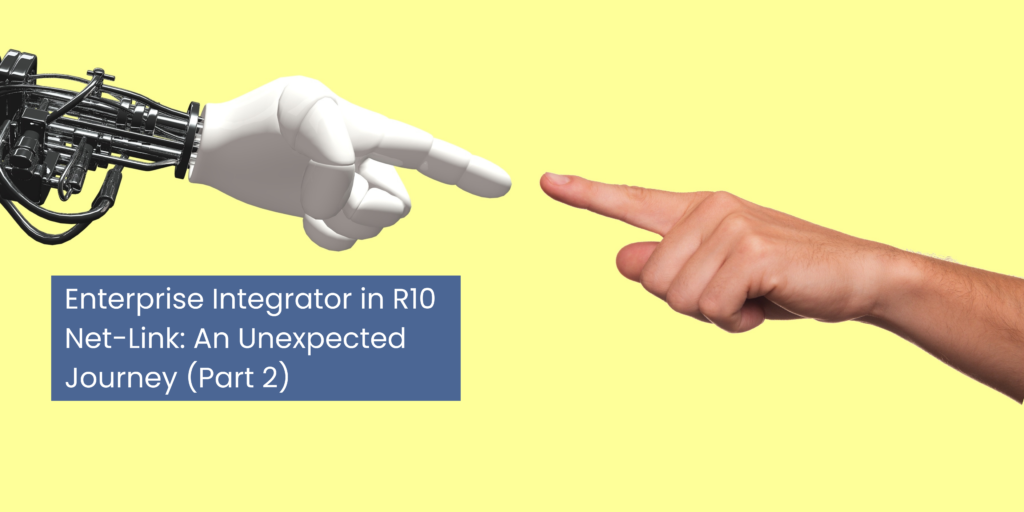The Journey Thus Far
Welcome to Part 2 of our two-part series of blog posts describing our paradigm-shattering journey of discovery, when we first discovered that XA Enterprise Integrator functionality exists in Release 10 Net-Link. As stated in Part 1, for many years we had heard that the XA Enterprise Integrator functionality would remain solely in Power-Link, which would eventually result in the role of Power-Link transforming to solely being used as an I.T. Development tool. It was this kind of talk that conditioned us to not expect to see the Enterprise Integrator functionality brought over to Net-Link anytime soon, in contrast to the sweeping changes and far-reaching upgrades recently made to Net-Link for XA Release 10.
The beginning of the process that unexpectedly and abruptly shattered this mindset for me, including the resulting shock, disbelief, and disorientation, was chronicled in Part 1. As stated there, the whole process began while reading through the SH16214 document that records all client fixes and enhancements to XA Release 10. This was the entry that contained the bombshell: “ENH: ERPXA-71443 The application has been enhanced to have Net-Link Integrator Enhancement for R10.” Logging into an XA environment containing the R10 client cumulative fix level that delivered this enhancement revealed that the words in SH16214 were very much true. Enterprise Integrator objects really do exist in XA R10 Net-Link! Further investigation confirmed that these business objects were not merely “view-only”, but fully supported the maintenance functions of “Create”, “Change”, “Quick Change”, and “Delete”. This is where Part 1 of the story ended, but our journey of discovery was by no means finished. Join us now as we continue our journey and make even more astounding discoveries.
The Unexpected Journey Continues
I hate to sound like one of those long, droning, informercials, but I have to say it: “BUT WAIT!! THERE’S MORE!!” The full collection of Enterprise Integrator business objects was visible, and the list views revealed that all the business objects were fully maintainable, but what would I see if I opened up the card files for individual records listed in the list views? Were there further worldview-shattering secrets to be discovered? Not sure that I could handle any more new revelations, I nevertheless found out that curiosity can cast a strong grip on even a disoriented mind . . .
Opening up the card files revealed a rich, lush, verdant landscape containing some of the most beautifully-crafted compound cards I have ever laid my eyes on. Having worked for years with the one-column attribute cards so prevalent in earlier versions of Enterprise Integrator, I found myself literally gasping at the extent of the information that was contained within just one screen, through the use of these compound cards. I became conscious of the fact that I was gazing upon an overflowing cornucopia of useful data! The closest analogy to these compound cards would be the collection of compound cards expertly developed by Infor, which so radically transformed the way XA users navigate through XA EPDM data for an item revision. You really have to see one of these compound cards first-hand to believe it. The screen capture shown below does not do it justice, but you may gain a sense from this screen capture of just how much useful data is available in the many columns and sections comprising this one compound card. This compound card, linked to a business object record, is most definitely swimming with data!
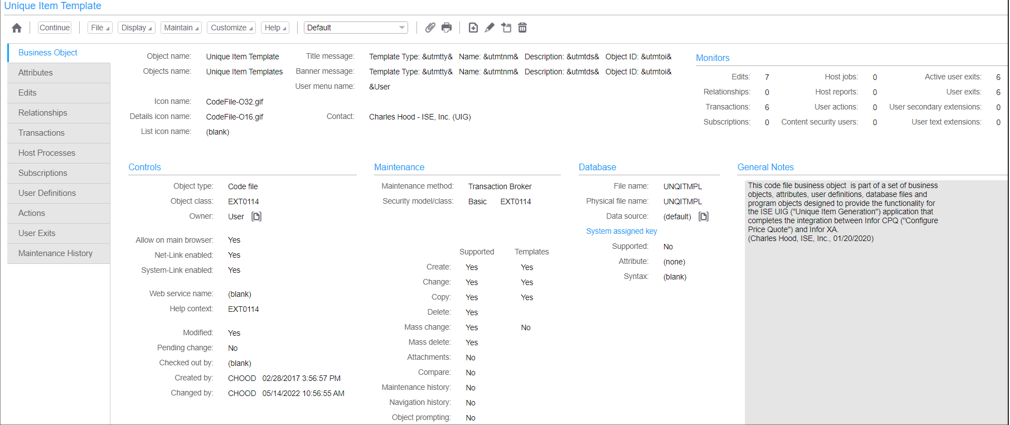
Practically speaking, this compound card combines all the data found on three separate cards in the traditional Enterprise Integrator attribute cards: the “General” card, the “Maintenance” card, and the “General Notes” card. All this data is now on one card, saving the mouse clicks needed to view multiple cards!
“BUT WAIT!! THERE’S EVEN MORE!!” Yes, you not only get fully-maintainable Enterprise Integrator in Net-Link, along with the truly amazing set of compound cards, but you also get, absolutely free, a brand-new attribute section in several of these compound cards entitled “Monitors”! This “Monitors” section is an unbelievably helpful section chock full of summary information for related objects. For example, the “Monitors” section in the new “General” compound card for a business object shows exactly how many Edits, Relationships, Transactions, Subscriptions, User Exits, etc. exist for that particular business object (see the example screen capture shown below). The inclusion of “Monitors” obviates the need to perform the wearying task of clicking on all the other tabs for a business object to see if any linked records exist in any of these related objects. With “Monitors”, you now can see it all with just one glance! The practical benefits of being able to view all this “Monitors” data together in one very-well-designed compound card is hard to overestimate.
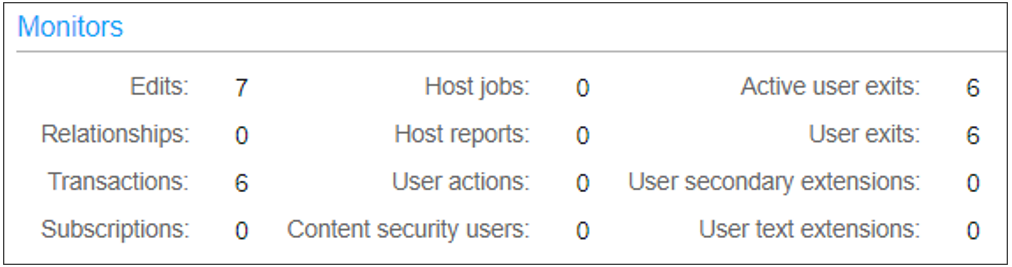
The most obvious practical benefit is the saving of mouse clicks, and we know that everyone just loves to save mouse clicks! At the present time, “Monitors” sections are included on the main compound card for Business Objects, Attributes, Transactions, Host Processes (Reports), and Host Processes (Jobs). These five cards certainly benefit greatly from the incorporation of “Monitors” data. In fact, normal words are failing me, and I simply cannot do justice to the immense beauty and practical utility of these compound cards and their “Monitors” sections. I may begin to wax poetic. (Note – I did indeed begin to wax poetic, hence the stanzas to the “Ode” included in these blog posts.)
The Final 3 Stanzas of the Ode of Appreciation
In our continuing efforts to express our appreciation for the Infor XA Development team’s efforts to make Enterprise Integrator fully available to the XA community in Release 10 Net-Link, I offer the last three stanzas of the poetic Ode begun in Part 1.
Ode to Enterprise Integrator in Release 10 Net-Link (Final 3 Stanzas)
“But wait! There’s more!”
The informercial would say,
These objects have been enhanced
In the most wonderful ways!
The new E.I. compound cards,
They really are fab!
There’s no more need to look at
Each and every tab!
“But wait! There’s even more!”
Is the shout once again,
We must speak of Monitors,
And all they portend!
A great summarized view
Each Monitor does contain!
So much related data
Packed into only one pane!
Now we must bid you farewell,
So go forth now and see,
That all we have spoken
Is Release 10 reality!
Be amazed, be productive,
Try out these new ways!
Happy Integrating in Net-Link,
All of your days!
The End . . . or Maybe Just the Beginning . . .
These two blog posts have covered our amazing journey of discovery regarding this most unexpected, but incredibly well-executed, enhancement to XA R10 Net-Link. We know that XA R10 is a “living” release of XA and we can only anticipate that it will continually become better and better. Even the Enterprise Integrator functionality, as great as it is in Net-Link at R10 client cumulative fix level 03.10.00.01.08, may continue to be improved and enhanced. And that, dear readers, is a truly exciting thought!
Thank you so much for joining us on this journey of discovery. We appreciate you so much, and we wish you well in all that you do. Happy Net-Linking and happy Enterprise Integrating!